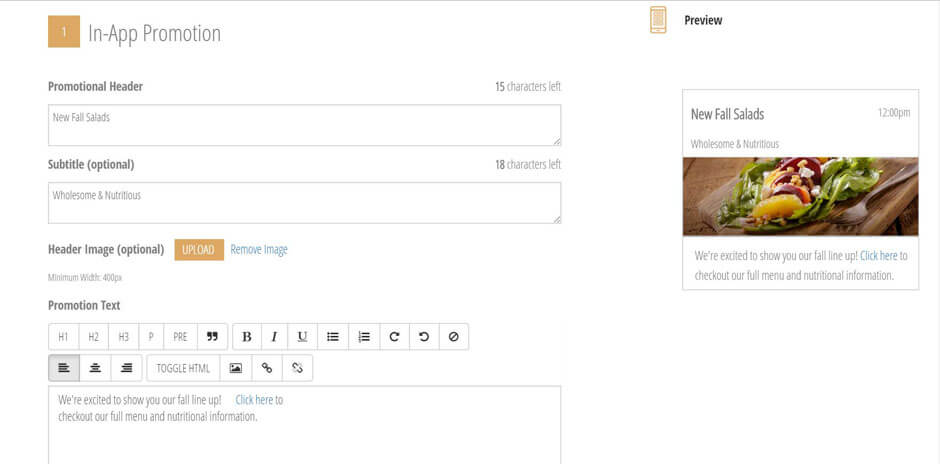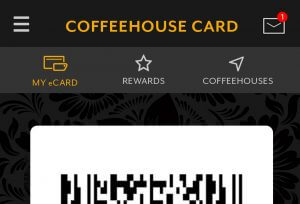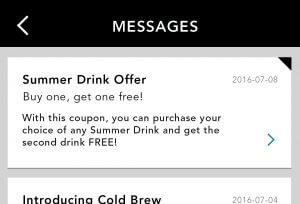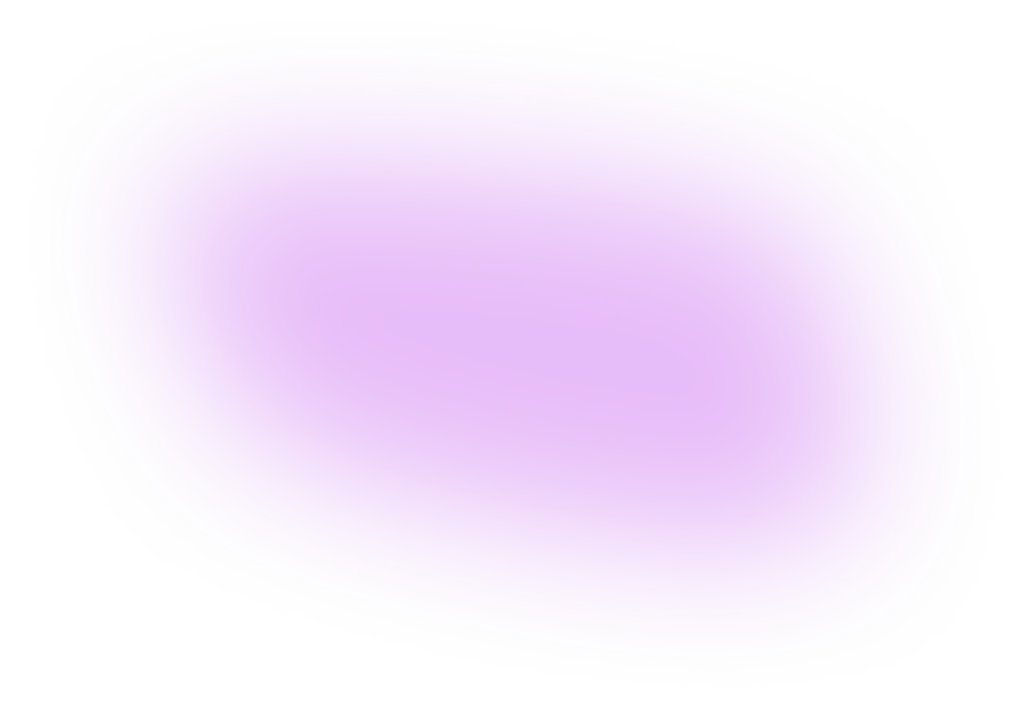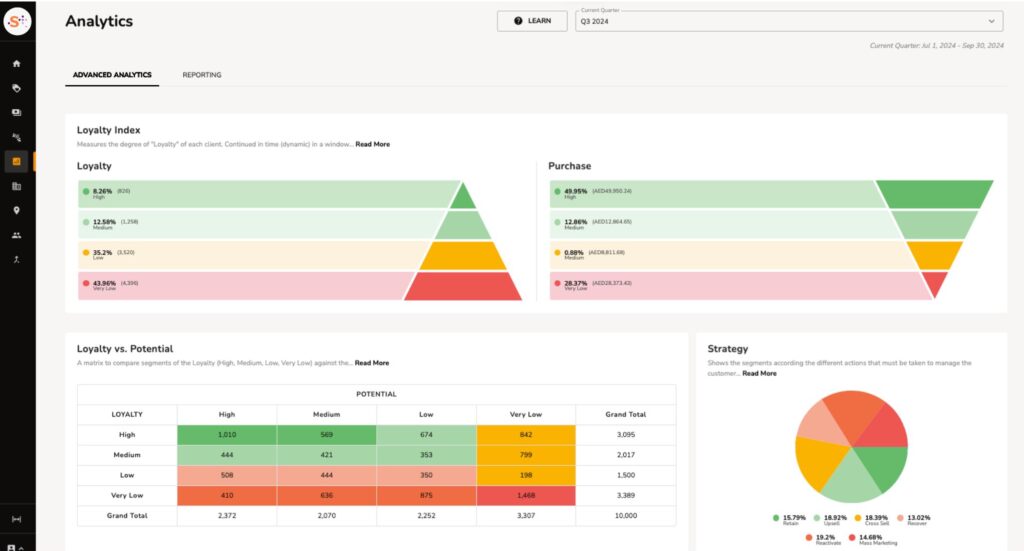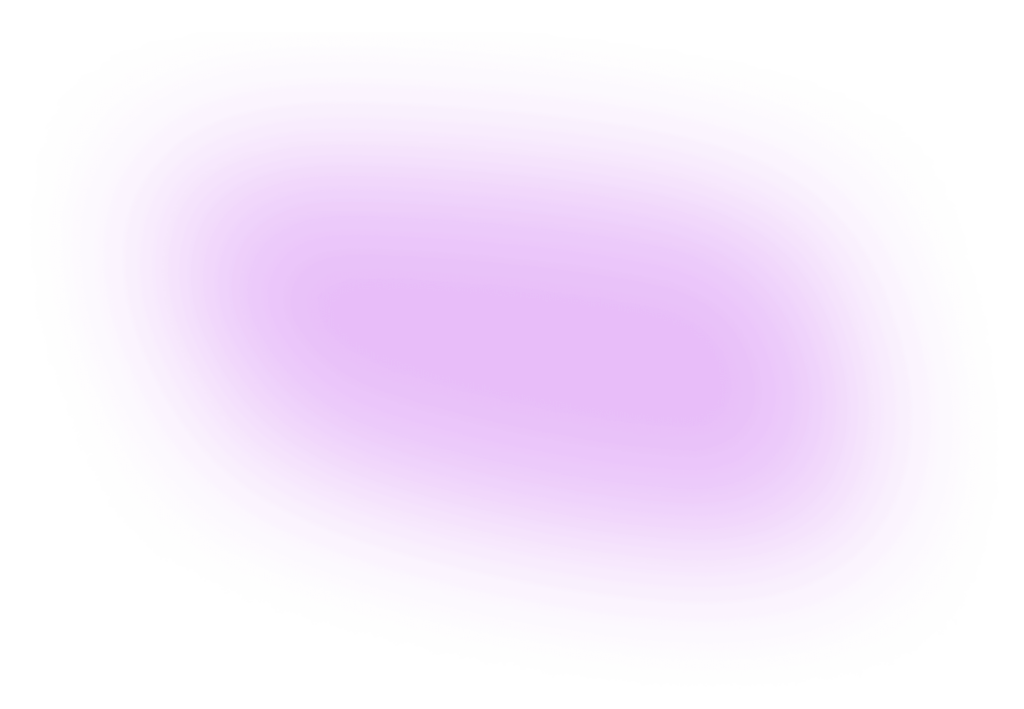One of our most anticipated features has arrived: inbox. The new inbox feature allows for in-app notifications and messaging. It allows you to provide news and dynamic content directly to your app in virtually any design you want. The key is that any HTML can be used for the messages, meaning you have total control over what appears in the app. Best of all, in-app notifications can be sent to customers regardless of if they have opted in to email, SMS, or push notifications. That means you reach 100% of your smartphone members.
Table of Contents
ToggleCompose a Message
Through the campaign dashboard, simply select In-App promotion as the medium you’d like to reach your customers and begin composing your message. Your preview will automatically show you how your message will appear for your customers. You can add: a title, sub title, a featured photo, and the body of the message.
App Notification
When a new message is sent to the app, a small inbox icon will appear at the top right hand corner of the checkin screen to notify customers that a message is available for them.
Messaging Center
Once customers click on the icon on the top right or the ‘messages’ menu from the side menu, they will see a list of messages you have sent. New messages will be marked with a small colored area at the top right hand corner of the message. If the message is more than 250 characters, only the first three lines will appear and customers can click the message to read the full message.