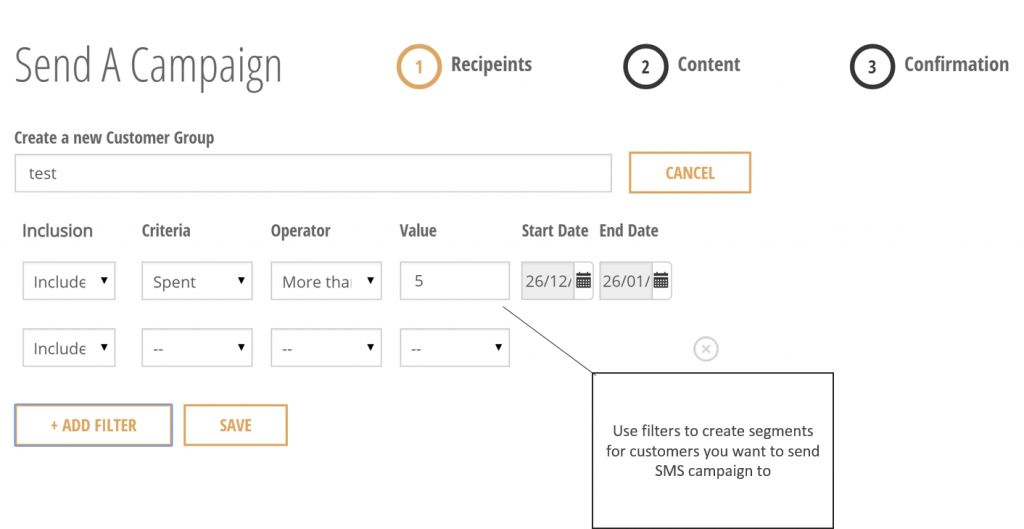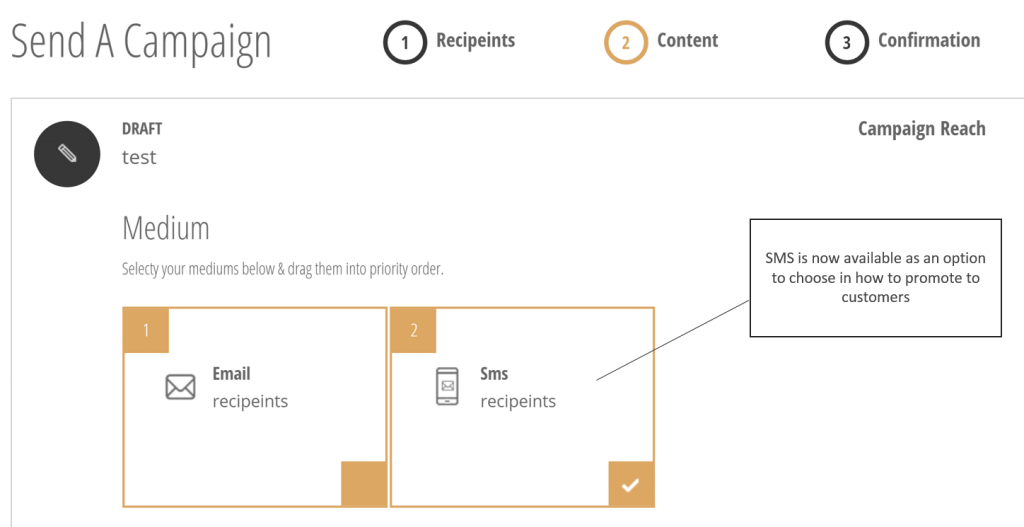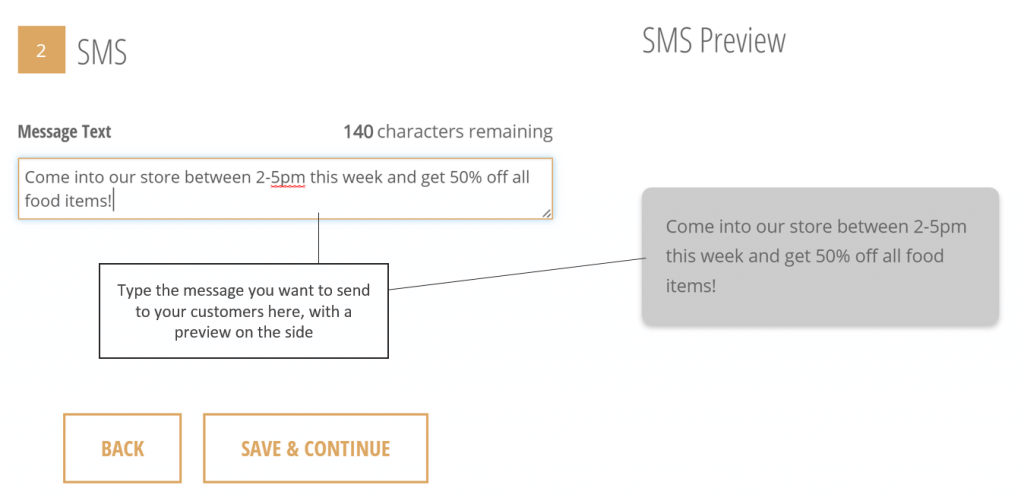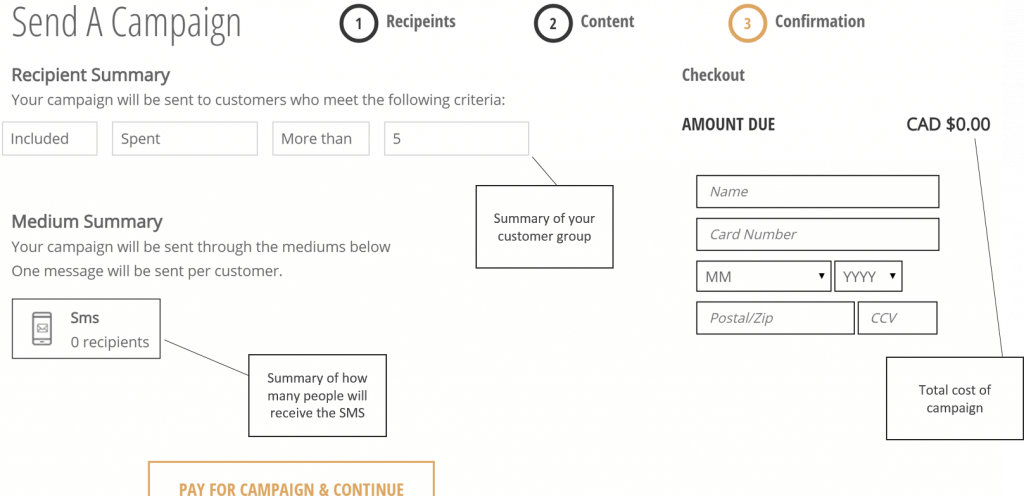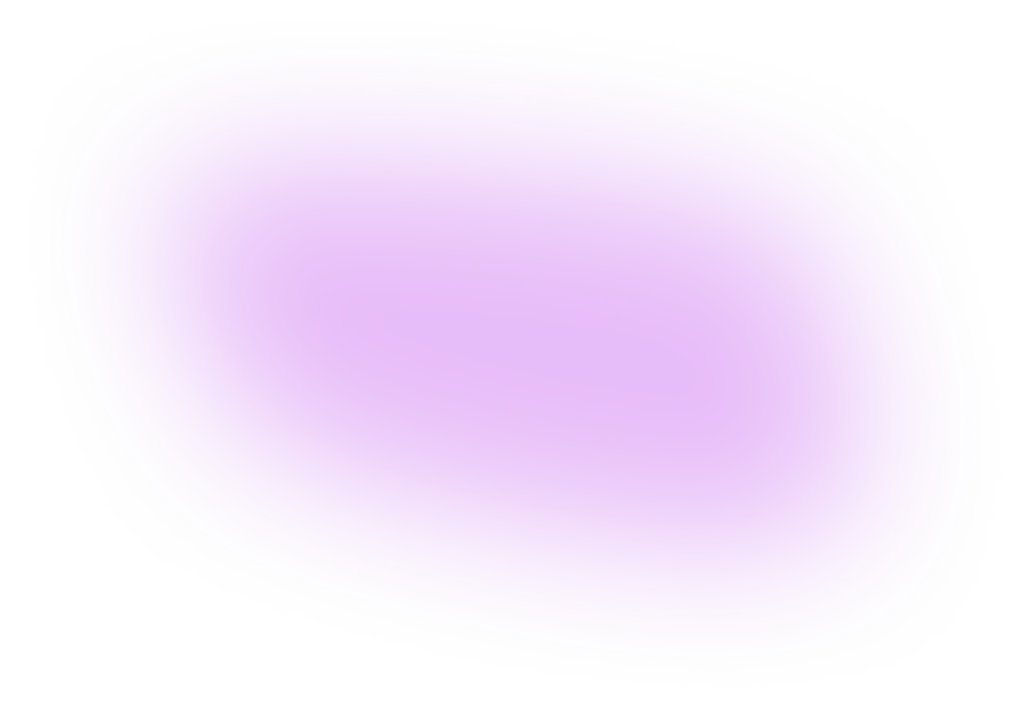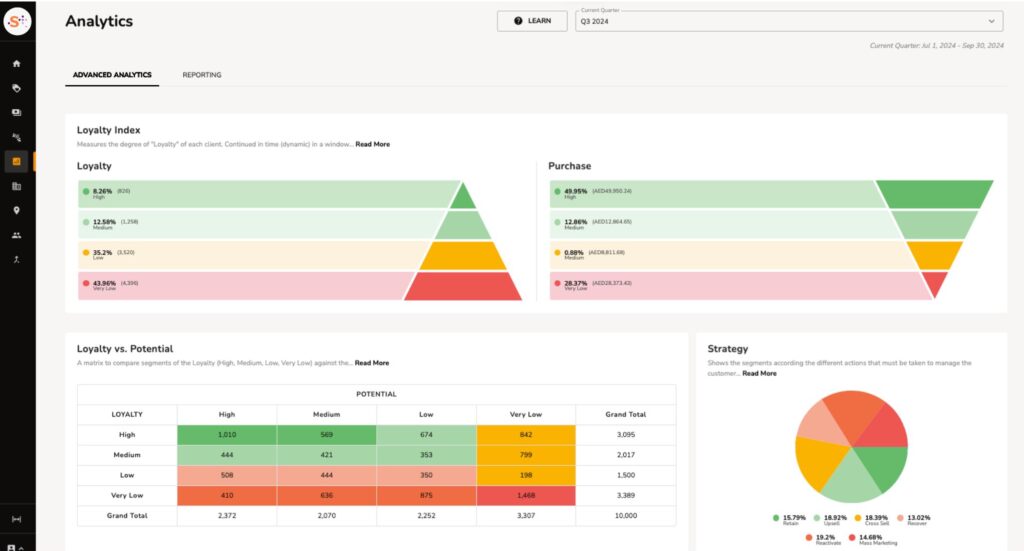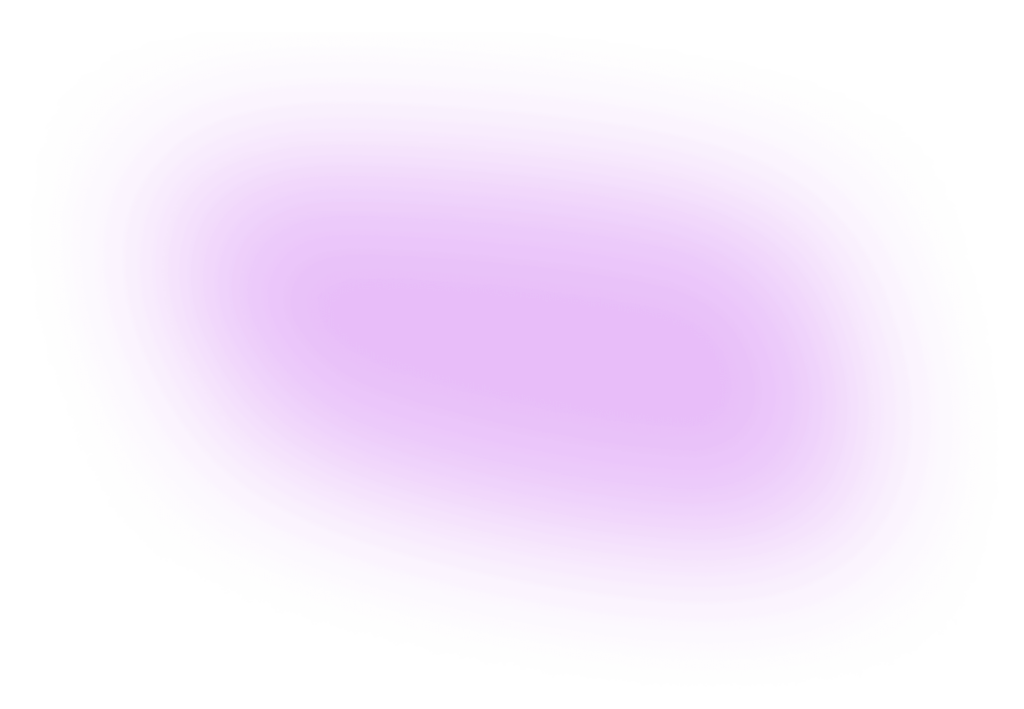With our latest release customers now have the ability to send SMS campaigns on the dashboard in 3 easy steps.
1. Create a customer group you want to send the campaign to. You can include/exclude customers who spent, visited, purchased, or registered during a certain time period to entice them to return.
2. In the content section, you can now check off both email and SMS, or just SMS. Then type your message in the box, and preview it on the side.
3. At the confirmation page, you will see a summary of your customer group, how many people will be receiving the meesage, and how much it will cost before you submit your campaign.
Now available on all dashboards, so log in and check it out!