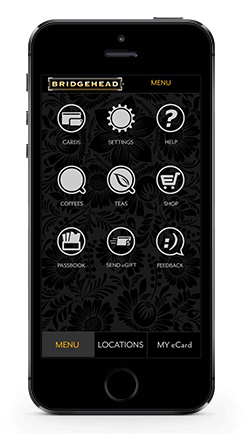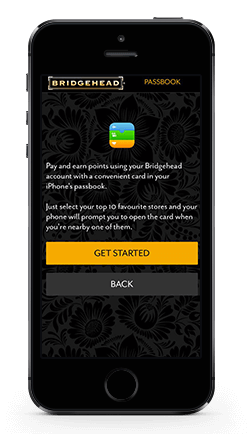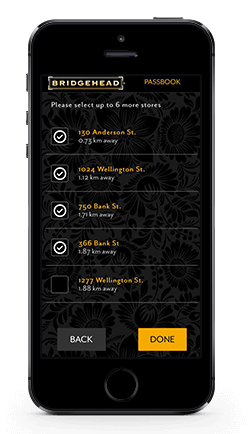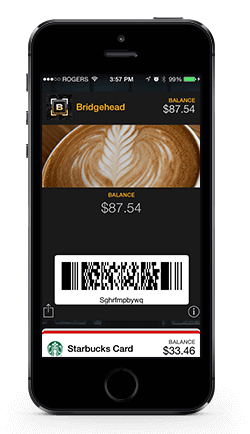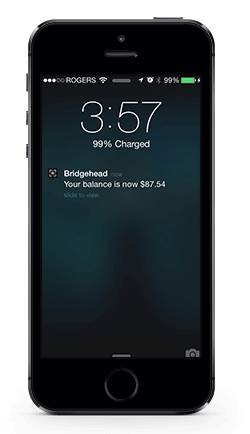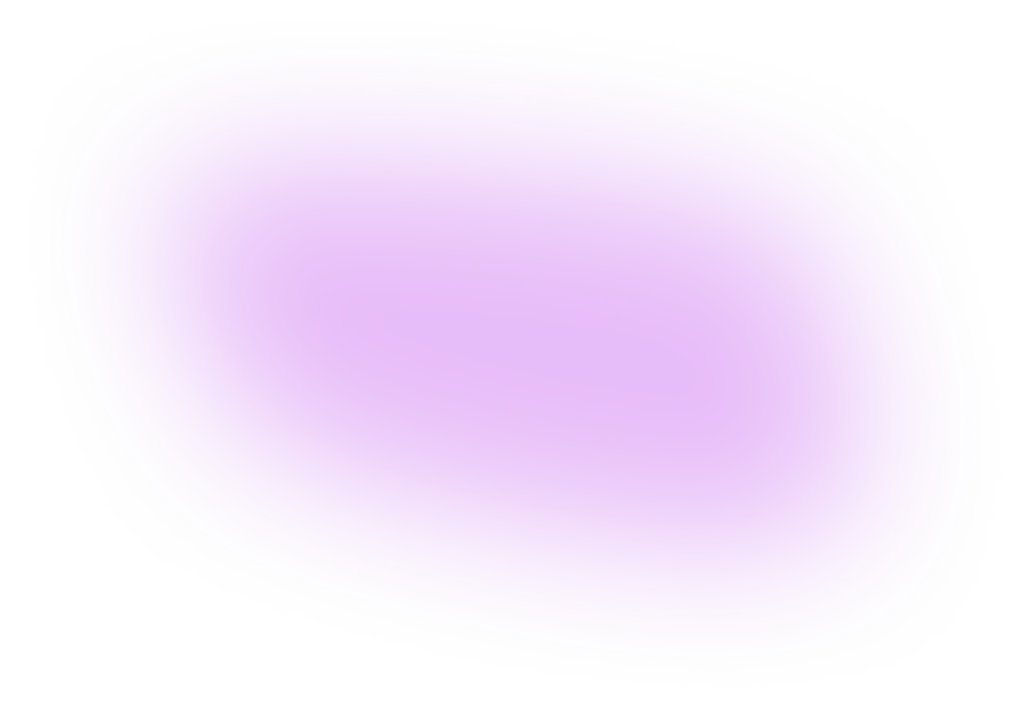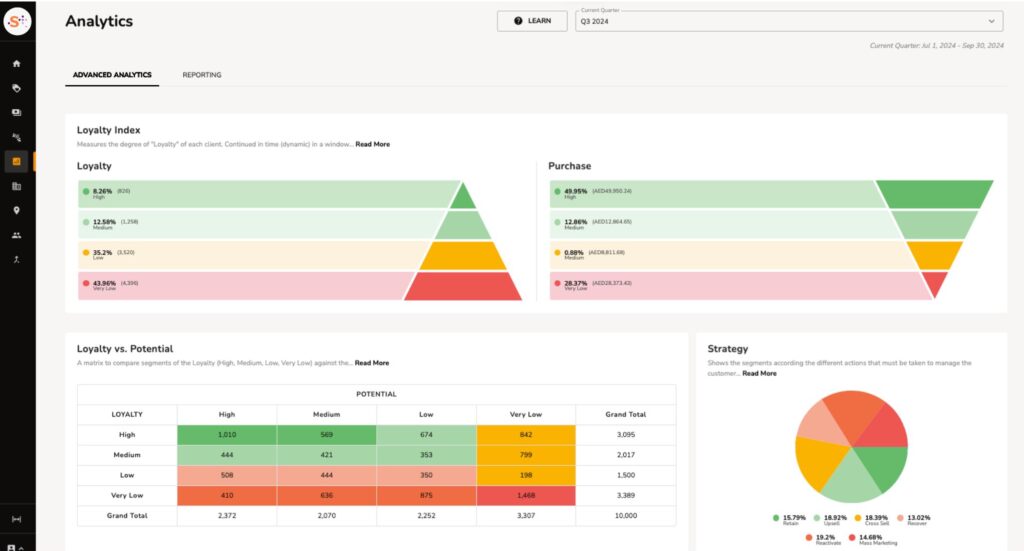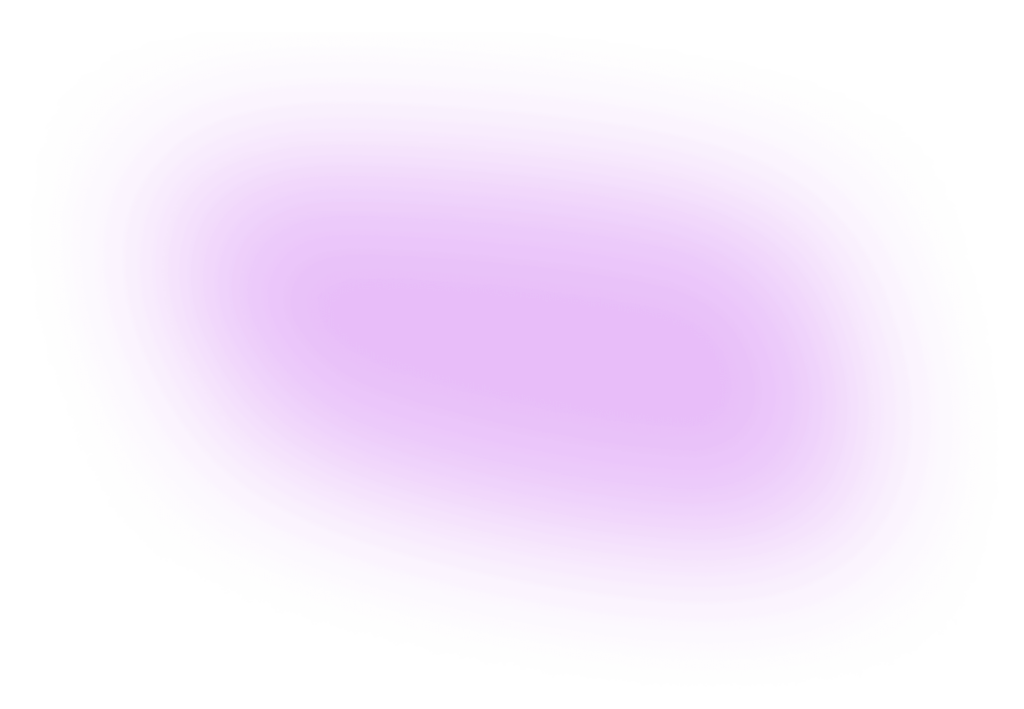We’re excited to launch a much requested feature for Spoonity-powered iPhone apps: Passbook integration. This new feature will make it even quicker and easier for iPhone-wielding customers to pay with their card balance & earn points for their purchases in store. Here’s a rundown of how this integration will work:
Step 1: Getting Started
Customers with a compatible phone will now see a new Passbook icon on their menu screen inside their favourite merchant’s app. Selecting this icon will bring the intro screen with a brief description of what Passbook offers.
Customers can select up to 10 of their favourite or most frequented stores to enable the pass to pop up on their lock screen when they are nearby.
Step 3: Add to Passbook
Once their favorite stores are saved a preview of their pass will appear with the option to add it to their Passbook app. All they have to do is tap “Add” and the pass slides down into their Passbook.
Step 4: Enjoy
Next time the customer is near one of their favourite locations a shortcut to the pass will pop up on their lock screen. The customer can tap the notification to quickly open the pass, view their balance, and scan their barcode once in the store with no need to find and open the app. The pass will automatically update with any balance changes.
BONUS: For those of you out there with WP8.1 you can now add this pass to your WP Wallet. If you’re interested, send us a note at support@spoonity.com and we can set you up with a pass file for your account by email.